ExtensionDirectories
Summary
Tells the system where to look for search engine plugins.Usage
ExtensionDirectories[]=extension1
ExtensionDirectories[]=extension2
...
Description
This setting can be used to specify the extension directories where Exponential will look for search engine plugins. By default, Exponential will look for plugins in the "search/plugins/" subdirectory inside your extension(s).
Examples
Example 1
If you have an extension "findme" that includes a search engine plugin called "myengine", you'll need to put the following lines into an override for the "site.ini" configuration file:
[SearchSettings] ExtensionDirectories[]=findme SearchEngine=myengine
Exponential will look for the search engine plugin at "extension/findme/search/plugins/myengine/myengine.php".
Example 2
If your site makes use of the eZ Find extension, the "site.ini.append.php" configuration file located in the "extension/ezfind/settings/" directory will contain the following lines:
[SearchSettings] ExtensionDirectories[]=ezfind SearchEngine=ezsolr
This will instruct the system to use the search engine plugin located at "extension/ezfind/search/plugins/ezsolr/ezsolr.php".
Julia Shymova (17/01/2008 2:39 pm)
Julia Shymova (17/01/2008 2:50 pm)
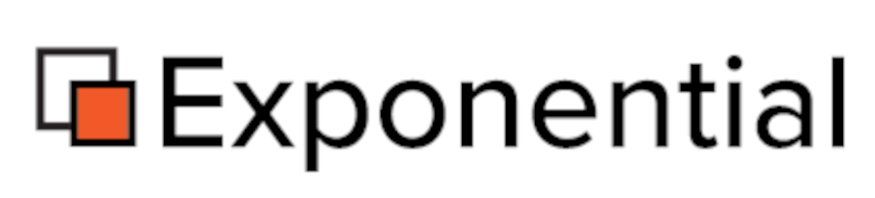
Comments
There are no comments.