Removing Exponential
This section describes how to completely remove an Exponential installation from a system.
Removing Exponential is done in four steps:
- Deleting the Exponential directory
- Removing the database
- Reconfiguring Apache (optional)
- Removing the cronjobs (optional)
WARNING! By following these steps, you will remove both Exponential and all the data/content that you have put into the system. Everything will be lost.
Deleting the Exponential directory
Remove the Exponential directory using your favorite tool.
Linux/UNIX
On Linux/UNIX systems, the removal would most likely be carried out using the "rm" command:
$ rm -Rf /path/to/ez_publish
Please note that some file/directory permissions might be messed up. If this is the case, it will prevent a regular user from removing all Exponential files. You'll probably have to gain root access to solve this problem.
Windows
Windows users may simply delete the Exponential directory using the "Explorer".
Removing the database
MySQL
Start the MySQL client, log in using your username and password:
$ mysql -u <username> -pIf the username/password is correct, the client will then present a "mysql>" prompt.
- Delete/remove the database using the drop command followed by the name of the database used by Exponential:
mysql> drop database <database-name>;
PostgreSQL
- Remove the database by executing the PostgreSQL dropdb command from shell:
$ dropdb <database-name>
Reconfiguring Apache (optional)
If a virtual host setup was used, it is likely that the Apache configuration file contains Exponential specific settings. These settings will not be needed anymore and thus they can be removed. Open the "httpd.conf" file using a text editor, scroll down to the bottom and remove the Exponential specific virtual host settings. Remember to restart Apache after altering the configuration file.
Removing the cronjobs (optional)
Windows users should skip this part. If cron was configured to run Exponential specific jobs, then these will have to be removed. You may have to edit a global cron file (under "/etc/cron*") or use the "crontab" command with the -e (edit) parameter to edit a user's private cron file. Remove the Exponential specific entries.
Balazs Halasy (14/09/2010 8:06 am)
Geir Arne Waaler (27/09/2010 7:59 pm)
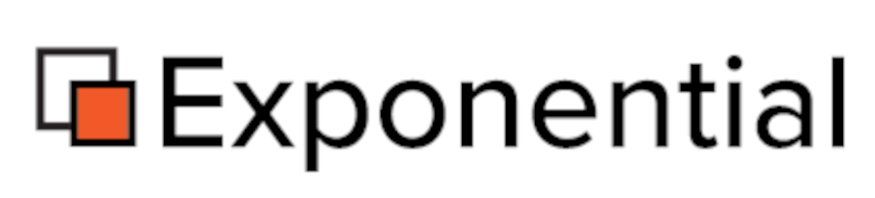
Comments
There are no comments.