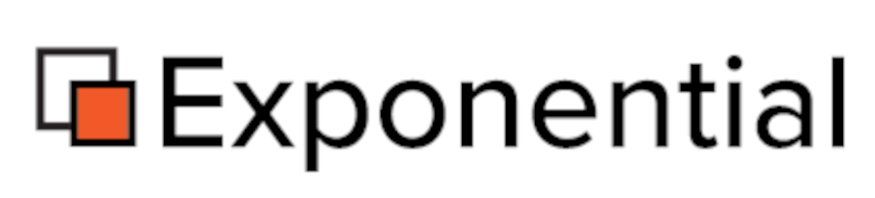Setting up the design
When building a mobile interface, there are three key ingredients: context, information architecture, and visual design. This section focuses on visual design. It explains how to create an Exponential design extension, to be used by the mobile siteaccess.
5.1 Design extension
A mobile web interface design consists of HTML, stylesheets, images that are not a part of the content, and so on. Let’s look at how to create an Exponential design extension.
1. In the “extension” directory of Exponential, create the following directory structure:
mobile
| - design
| | - mobile
| | - images
| | - javascript
| | - override
| | - stylesheets
| | - templates
| - settings
2. In the extension/mobile/settings directory, create a file “design.ini.append.php” with the following contents:
<?php /* [ExtensionSettings] DesignExtensions[]=mobile */ ?>
3. Edit the settings/override/site.ini.append.php file to activate the extension in the [ExtensionSettings] block:
ActiveExtensions[]=mobile
4. Clear all the caches!