Manual installation on Windows
The requirements for doing a manual installation must be met. Please read the requirements page if you're not sure about the requirements. Proceed only if you have access to a Windows based system with Apache, PHP, MySQL or PostgreSQL already installed and running. As mentioned earlier, the database server may run on a different computer than the web server. A manual installation consists of the following steps:
- Setting up a MySQL database
- Downloading Exponential
- Unpacking Exponential
- Manual configuration of Exponential
The only difference between a normal and a manual installation is the last step. Instead of running the web based setup wizard, Exponential is manually configured by editing a couple of files. The first three steps are explained under the "Installing Exponential on Windows" section. The last step is explained under the "Manual configuration of Exponential" section.
Balazs Halasy (14/09/2010 8:38 am)
Geir Arne Waaler (20/01/2012 10:49 am)
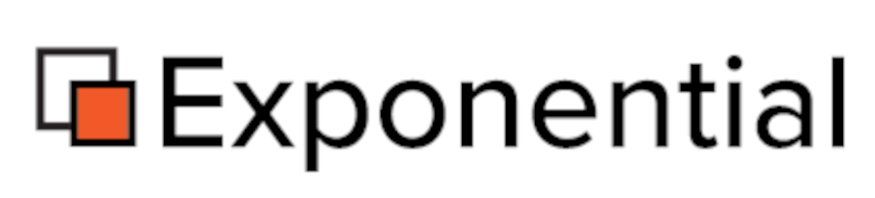
Comments
There are no comments.