Setup teasers testing scenario
This section covers teasers testing a part of the Exponential multivariate testing feature. Follow these steps in order to setup your teaser testing scenario. Notice that this is done via a dedicated Multivariate Test Container class.
- Navigate the Exponential content tree and locate content you want to test against.
- Create a new multivariate test container object as presented on illustration 9.
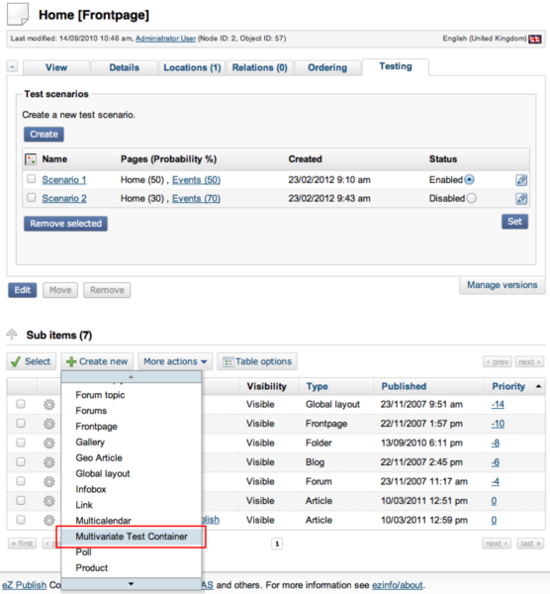
Illustration 9
- Give your container a name, in most cases it will be exactly the same as a content you are testing against, an article title for example as presented on the illustration 10.
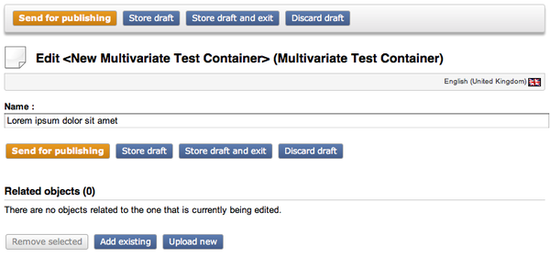
Illustration 10
- Inside your test container you create new content that you want to test against as presented on illustration 11.
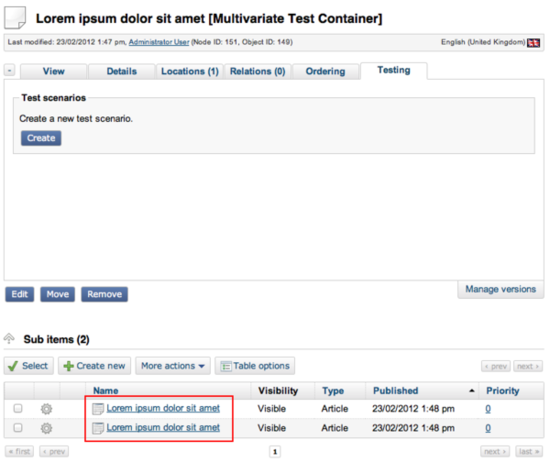
Illustration 11
- In the next step you define probability by entering proper values for Priority columns as presented on illustration 12.
Note: The total value for all test items can not exceed 100.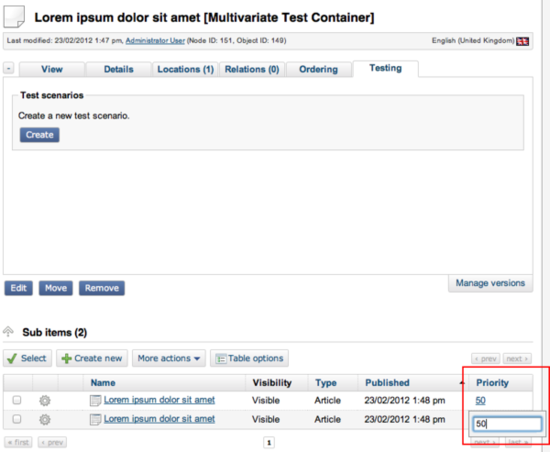
Illustration 12
- Container takes responsibility for displaying a proper content for end user depending on the probability. By default only line view is supported. Once testing is completed, simply move object out of the container. Then you can remove testing containers with unused test items.
André R. (24/02/2012 2:35 pm)
Geir Arne Waaler (28/02/2012 9:20 am)
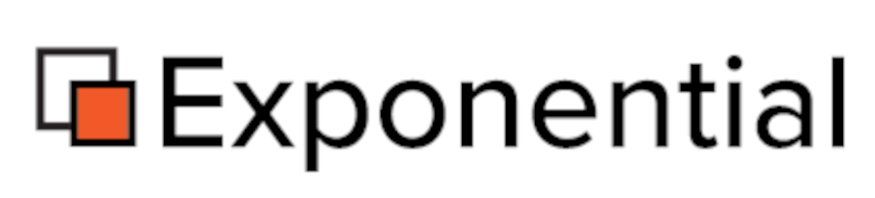
Comments
There are no comments.